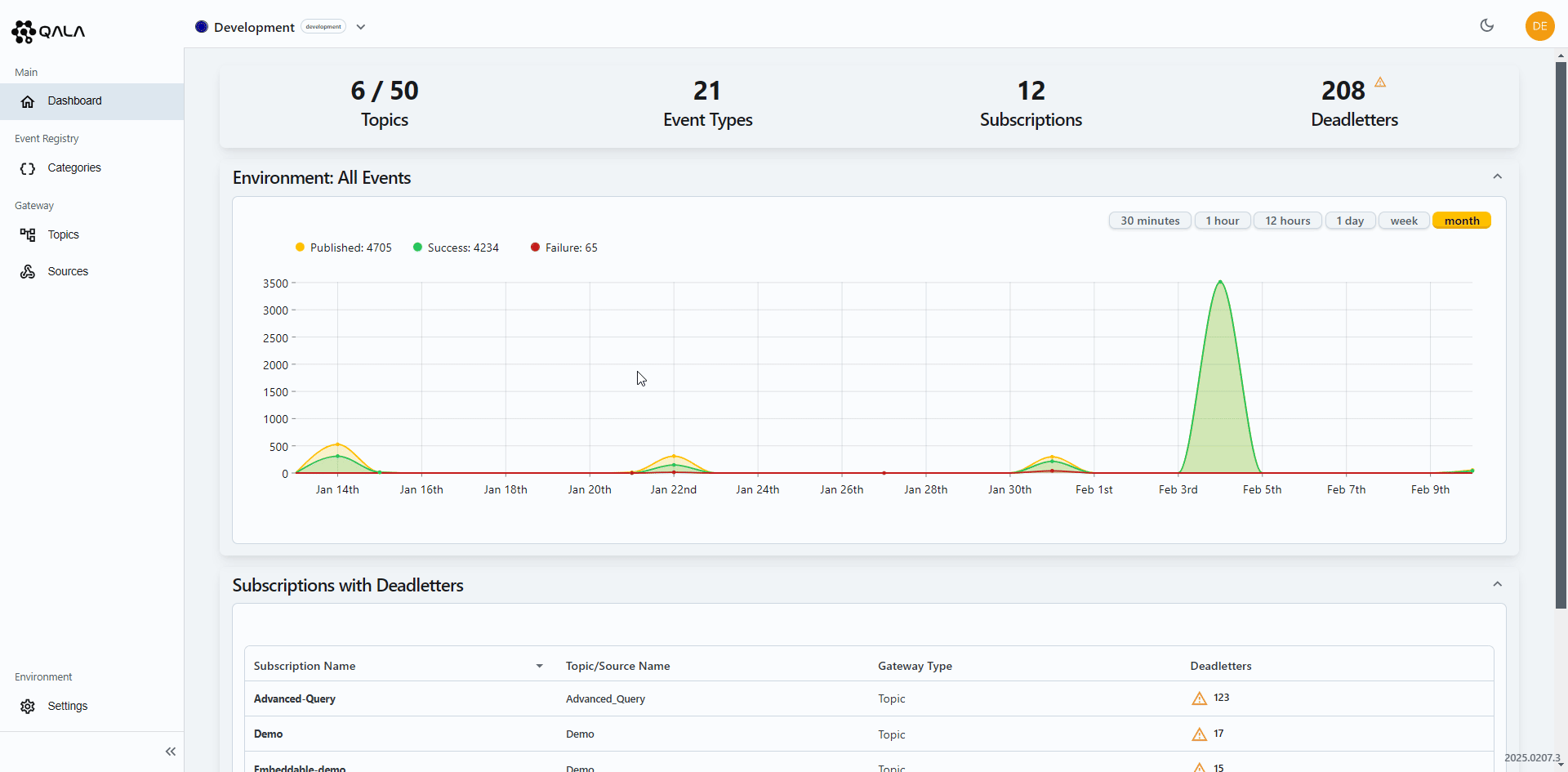How to create a New Environment
With multiple environments, you can easily switch between Development and Production environments. Learn how to create a new Environment in this guide.
Now you’re up and running with Qala, you can now start to set-up multiple Environments if this is applicable to you.
Within your Organisation, you can create multiple Environments, differentiating between Development and Production environment types.
To create new Environments:
- Open the Management Portal.
- Press the selected Environment on the top left of the screen.
- Press the
Create new Environmentbutton. - Give the Environment a unique name.
- Select the environment type (Development or Production)
- Choose a region (EU or US)
- Choose whether or not to apply Schema Validation
Enabling Schema Validation ensures that only well-structured events matching the predefined schema in the Event Registry are processed and published. This enhances data integrity, prevents malformed events from disrupting Subscribers, and reduces debugging efforts. By enforcing validation, Publishers receive immediate feedback on schema errors, allowing for quick resolution, while Subscribers gain confidence in receiving consistent and reliable event data.
Once you have created another Environment within your Organisation, you can now conveniently switch between the Environment using the Switch environment button available by pressing the current Environment selected (top left screen).