How to create an API Key
In order to Publish an event(s) to a Topic, you will need to create an API Key. Learn how to create an API Key in this guide.
In order to Publish an event(s) to a Topic, you will need to create an API Key. You can now create an Environment API key that will be leveraged when publishing Events to your Topic.
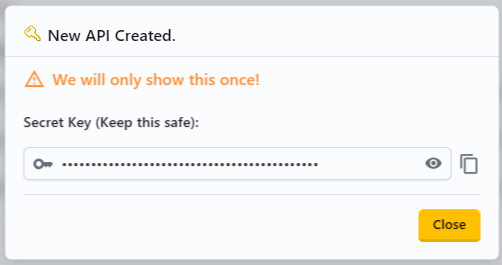
In order to create your API key:
- Open the Management Portal.
- Select
Settingsin the left sidebar menu. - Press the
Create API Keybutton. - Provide an API Key name and press the
Createbutton.
warning
It’s important to note that we will only show you the API Secret key once. If you forget or lose your Secret key, you will not be able to recover the Secret Key. You will have to generate a new Key again for security purposes.