Embedded Component
Embed Q-Flow UI components into your application
Prerequisites
To embed Q-Flow UI components into your application, you'll need a valid API Key and a Subscriber Group key.
The Embedded Component feature allows you to easily integrate Q-Flow UI components directly into your application, providing a seamless user experience without having to switch between platforms.
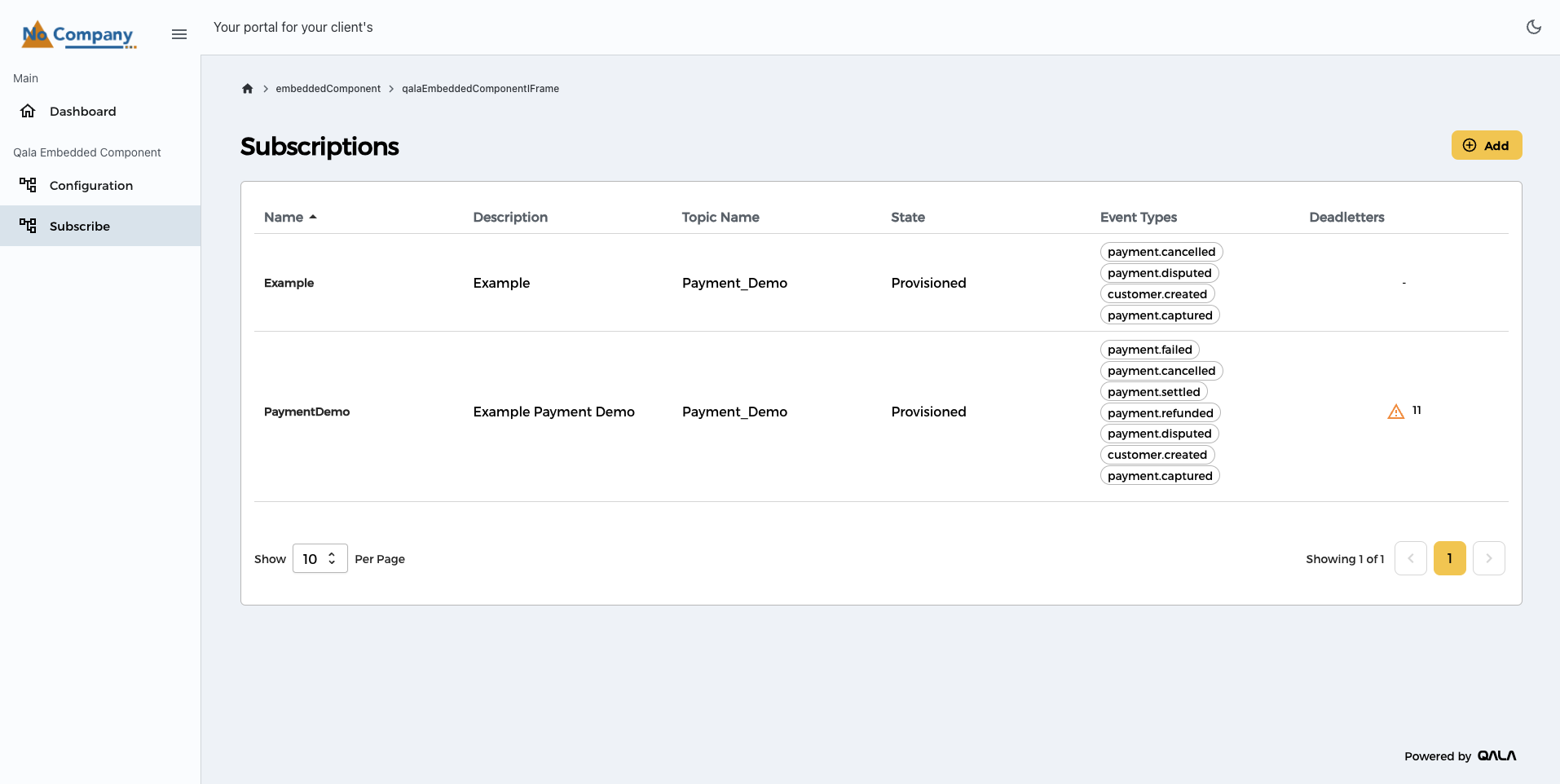
Embedding Options
Currently, the solution can be embedded using an iframe. We're working on expanding embedding options in future updates, so stay tuned!
Retrieve Your Embedded Token
To embed the Qala Subscriber Component, you first need to retrieve your embedded token from the API.
- CURL
- Vanilla JS
- React TS
- Angular
- C#
- Java
- Go
- Python
curl -X GET "https://api.qalatech.io/v1/security/subscriber-groups/<your-subscriber-group-id>/session-token" \
-H "x-auth-token <your-api-key>"
fetch('https://api.qalatech.io/v1/security/subscriber-groups/<your-subscriber-group-id>/session-token', {
method: 'GET',
headers: {
'x-auth-token': '<your-api-key>',
},
})
.then(response => response.json())
.then(data => console.log(data))
.catch(error => console.error('Error:', error));
import React, { useEffect } from 'react';
const fetchSessionToken = async () => {
const response = await fetch('https://api.qalatech.io/v1/security/subscriber-groups/<your-subscriber-group-id>/session-token', {
method: 'GET',
headers: {
'x-auth-token': '<your-api-key>',
},
});
const data = await response.json();
console.log(data);
};
useEffect(() => {
fetchSessionToken();
}, []);
export default fetchSessionToken;
import { Injectable } from '@angular/core';
import { HttpClient, HttpHeaders } from '@angular/common/http';
import { Observable } from 'rxjs';
@Injectable({
providedIn: 'root'
})
export class ApiService {
private apiUrl = 'https://api.qalatech.io/v1/security/subscriber-groups/<your-subscriber-group-id>/session-token';
constructor(private http: HttpClient) {}
getSessionToken(): Observable<any> {
const headers = new HttpHeaders().set('x-auth-token', '<your-api-key>');
return this.http.get(this.apiUrl, { headers });
}
}
using System;
using System.Net.Http;
using System.Threading.Tasks;
public class ApiClient
{
private static readonly HttpClient client = new HttpClient();
public static async Task GetSessionTokenAsync()
{
client.DefaultRequestHeaders.Add("x-auth-token", "<your-api-key>");
var response = await client.GetAsync("https://api.qalatech.io/v1/security/subscriber-groups/<your-subscriber-group-id>/session-token");
var data = await response.Content.ReadAsStringAsync();
Console.WriteLine(data);
}
static void Main(string[] args)
{
GetSessionTokenAsync().Wait();
}
}
import java.io.InputStreamReader;
import java.io.BufferedReader;
import java.net.HttpURLConnection;
import java.net.URL;
public class ApiClient {
public static void main(String[] args) throws Exception {
String apiUrl = "https://api.qalatech.io/v1/security/subscriber-groups/<your-subscriber-group-id>/session-token";
URL url = new URL(apiUrl);
HttpURLConnection connection = (HttpURLConnection) url.openConnection();
connection.setRequestMethod("GET");
connection.setRequestProperty("x-auth-token", "<your-api-key>");
BufferedReader in = new BufferedReader(new InputStreamReader(connection.getInputStream()));
String inputLine;
StringBuffer response = new StringBuffer();
while ((inputLine = in.readLine()) != null) {
response.append(inputLine);
}
in.close();
System.out.println(response.toString());
}
}
package main
import (
"fmt"
"log"
"net/http"
"io/ioutil"
)
func main() {
req, err := http.NewRequest("GET", "https://api.qalatech.io/v1/security/subscriber-groups/<your-subscriber-group-id>/session-token", nil)
if err != nil {
log.Fatal(err)
}
req.Header.Add("x-auth-token", "<your-api-key>")
resp, err := http.DefaultClient.Do(req)
if err != nil {
log.Fatal(err)
}
defer resp.Body.Close()
body, err := ioutil.ReadAll(resp.Body)
if err != nil {
log.Fatal(err)
}
fmt.Println(string(body))
}
import requests
url = "https://api.qalatech.io/v1/security/subscriber-groups/<your-subscriber-group-id>/session-token"
headers = {
'x-auth-token': '<your-api-key>',
}
response = requests.get(url, headers=headers)
print(response.json())
Embedding the Subscriber Component
Once you've retrieved your embedded token, you can embed the Qala Subscriber Component into your application. Here's how you can do it:
- HTML
<iframe
title="Qala Embedded Subscriber"
src="https://embedded-subscriber.qalatech.io?token=<your-embedded-token>&themeMode=<light|dark>"
style="width: 100%; height: 100%; border: none; background-color: transparent;" />