Best Practices for Integrating Webhooks with Q-Flow
Posted on the 8th of April, 2025

Webhooks are essential for real-time communication between applications, but their effectiveness depends on how well they are implemented. Q-Flow simplifies webhook integration while providing advanced security, filtering, and end-to-end webhook management. To ensure seamless and reliable webhook implementation, follow these best practices tailored to Q-Flow’s core capabilities.
1. Design Event Structures with Scalability in Mind
Poorly structured events lead to confusion and inefficiencies. With Q-Flow’s Event Registry, you should:
- Define clear Categories that logically group related Event Types (e.g., customer events vs. transactional events).
- Use a noun-verb naming convention for Event Types (customer.created, payment.failed) to enhance readability and versioning if applicable (customer.createdV1).
- Establish well-documented JSON schemas for each Event Type to ensure consistency and avoid ambiguous payloads.
- Leverage Q-Flow's event description to provide additional information and context for subscribers. Remove any guesswork.
Best Practice: Maintain an up-to-date Event Registry and enforce schema validation to prevent malformed events from being processed. Learn more about our Schema validation protection here: https://www.qalatech.io/docs/event-registry/event-registry-how-do-they-work/#environment-schema-validation
2. Minimise Noise with Targeted Event Filtering
Not every event should reach every subscriber/endpoint. Sending unnecessary events increases system load and complicates event processing. With Q-Flow’s Advanced Query, you can:
- Apply filtering rules to ensure subscribers only receive relevant event data and filter on event types or specific data in the payload.
- Use aggregation to consolidate redundant events (e.g., grouping multiple payment attempts into a single summary event).
- Transform events before they reach the destination, ensuring that payloads match the subscriber’s expected format.
Best Practice: Implement filtering and transformation rules within Q-Flow to ensure only meaningful and relevant events are delivered, reducing processing overhead. The Advanced Query can be applied to Subscriptions for both Topics and Sources! See our Advanced Query example use cases to explore the simple but powerful capabilities: https://www.qalatech.io/docs/subscribing-to-events/advance-query/#example-use-cases-for-q-flow-advanced-query
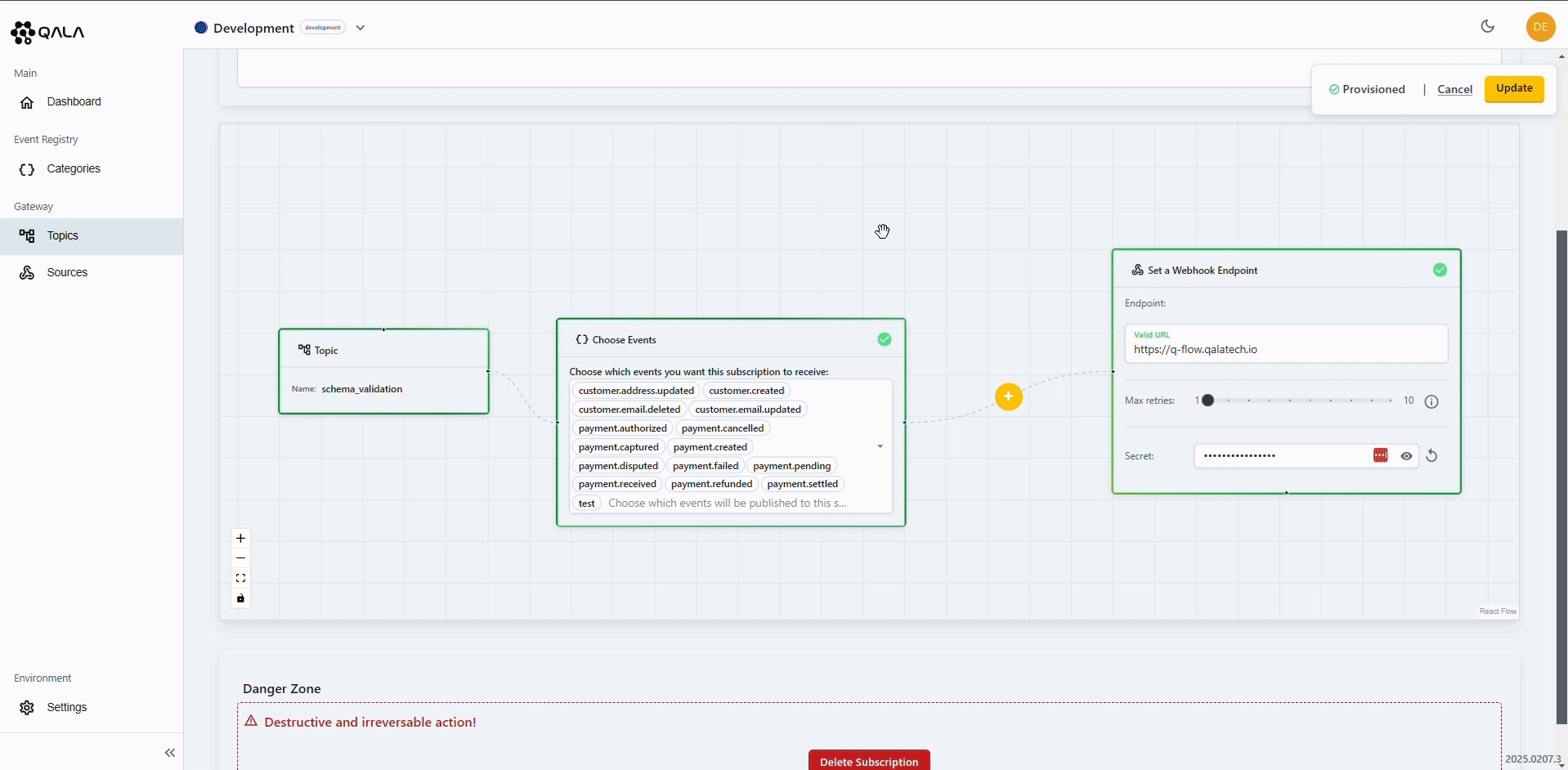
3. Ensure Webhook Security & Authentication
Webhooks are susceptible to security risks, such as unauthorized access and payload tampering. Q-Flow enhances security by providing:
- Webhook signing & verification: Each request includes a digital signature that should be validated before processing, along with a unique eventID and Unix epoch timestamp.
- IP Allowlisting: Restrict webhook Sources to known and trusted IPs.
- Source Authentication: To secure your Source URLs, you can enable authentication, which requires valid credentials for requests to be accepted for the Q-Flow Source (basic, API key or JWT).
Best Practice: Always validate the webhook signature using the provided Webhook Secret and reject any requests that fail authentication. Learn more here: https://www.qalatech.io/docs/subscribing-to-events/webhook-signatures/
4. Topic Management and Multi-Tenancy
Keep client and customer data controlled without multi-deployments. Make compliance easy.
Environments
Define an environment per customer easily in any region and in any mode, such as Development or Production.
Topics & Subscriber Grouping
If an environment per customer is overkill, create a secure topic per customer or a shared topic with scoped security. Learn more about Subscriber Scope Filters here: https://www.qalatech.io/docs/subscribing-to-events/Subscription-Scope-Filters . The choice is yours!
Flexibility in Topic Management
- Specific Subject: A single, narrowly-defined Topic such as order_events or user_signups—useful when you want tight control over who gets what notifications.
- Multiple Categories: A broader Topic like marketing_activities, which might include email campaigns, social media updates, and event promotions under one umbrella.
- Scoped to an Organization, Function, or Team: A Topic like acme_tenant_events ensures that only the relevant company or department sees those updates. This helps isolate data, reinforcing privacy and compliance.
Best Practice: Use topic segmentation and subscriber grouping to maintain control over event distribution while ensuring compliance and data security. Learn more here: https://www.qalatech.io/docs/guides/first-class-multi-tenancy/
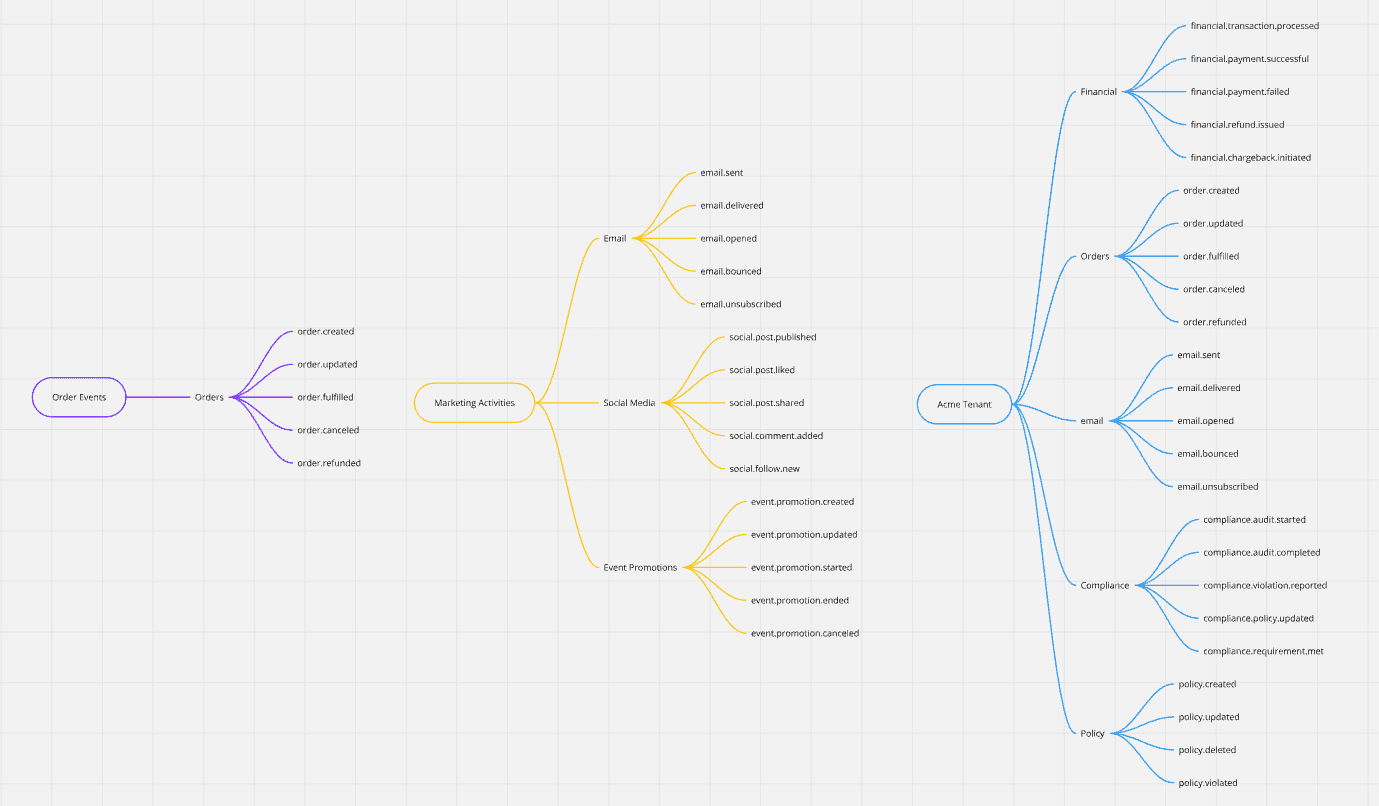
5. Ability to Process Events or Route Third-Party Webhooks Within Qala
Qala allows you to send or receive webhooks in one simple solution.
Unlike piecemeal solutions, Q-Flow seamlessly manages both incoming (from third-party providers) and outgoing (your published events) in a unified platform. This simplifies operations, improves visibility, and eliminates the need for fragmented tools.
With Q-Flow, you can:
- Apply advanced querying to incoming and outgoing webhooks.
- Use unified webhook secrets and authentication to streamline security.
- Benefit from event retries and dead lettering to ensure reliability.
Best Practice: Leverage Q-Flow as a centralised platform for managing all webhook interactions—both inbound and outbound—simplifying integration while enhancing security and performance. View our 5-minute guide to set up for publishing and listening to events: https://www.qalatech.io/docs/quick-start/quick-start/
6. Retries and Dead Lettering
Managing Undelivered Events
Despite retries, there may be situations where the endpoint simply can’t accept an event—maybe it’s offline for extended maintenance, or there’s a downstream failure.
Dead Letter Queue: When maximum retries are exhausted, undelivered events are “dead-lettered” and stored in your Subscription, abiding by retention rules. You can choose to replay a specific set of dead-lettered events (e.g., time-sensitive events) or replay all events within a certain window.
Dead letters apply to both Topics and Sources, allowing you to conveniently manage internal event processing and external requests.
Best Practice: Use Dead Letter Queues to ensure no data is lost, allowing teams to inspect and selectively replay events when needed.
Configure Subscription Retries: Long vs. Short Retries
Retry policies should be tailored to the nature of the Subscription and its impact on downstream processes.
When Long Retries Help
📌 Non-Time-Sensitive Systems: If your analytics pipeline can tolerate a delay, you’ll still want the data eventually, even if it’s 12/24 hours late. Configuring max retries over a 24-hour period ensures you don’t lose key insights.
When Short Retries Are Better
📌 Time-Sensitive Journeys: For a real-time user engagement or “warm journeys,” receiving an event 12/18 hours late is worse than not receiving it at all. In this case, configure fewer or shorter retries so you aren’t sending stale data.
Best Practice: Adjust retry limits based on the criticality of the events. Use long retries for batch processing and analytics while configuring short retries for user-facing and real-time interactions to prevent irrelevant or outdated data delivery.
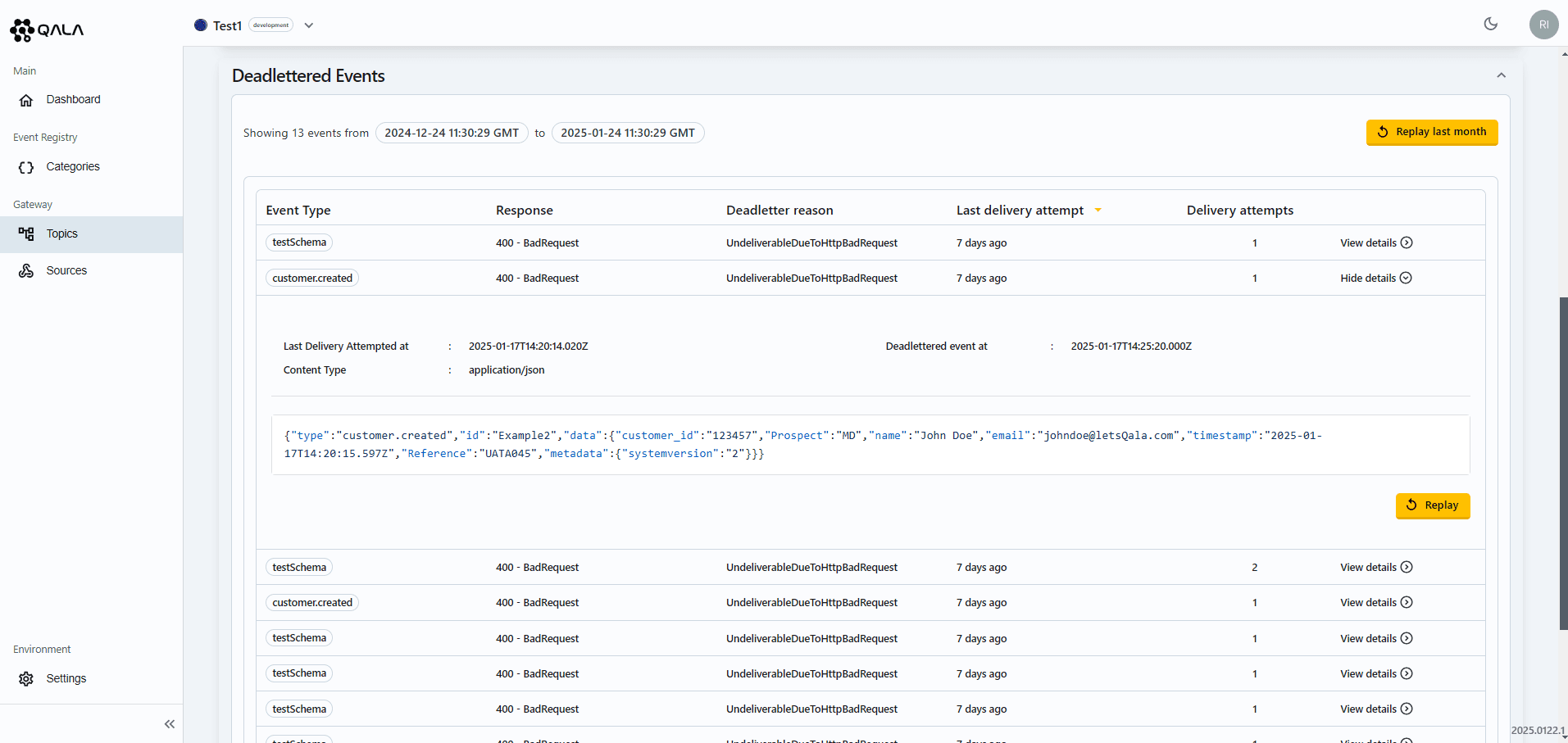
7. Embedding Q-Flow in Your Applications
Seamlessly integrate Q-Flow into your existing applications using our Embedded Component. This enables you to provide a consistent, user-friendly interface for managing webhooks, subscriptions, and retries without Subscribers leaving your own platform.
Benefits of Embedding Q-Flow
- Seamless UI Experience: Maintain branding consistency by embedding Q-Flow’s UI directly within your application.
- User Self-Service: Empower users to manage their event subscriptions and configurations directly. This will give them more autonomy and reduce your work and maintenance!
- Secure Authentication: With simple Subscriber Group scoping, ensure only authorised organisations, teams, or users can access and manage Q-Flow settings.
Best Practice: Use Q-Flow Embedded Component to integrate webhook management into your platform, giving your users a unified experience without switching platforms. Learn how to embed Q-Flow within your system in a matter of minutes: https://www.qalatech.io/docs/embedded-ui/embedded-ui-overview/

It really is that easy using Q-Flow!
By implementing these best practices, you can:
✔ Ensure secure, scalable event-driven architectures
✔ Minimize noise by filtering and transforming events before delivery
✔ Optimize event routing through structured topic management
✔ Enhance system resilience with retries and dead lettering
✔ Unify webhook management by handling both incoming and outgoing events in one solution
✔ Embed Q-Flow seamlessly to enhance usability and self-service webhook management
Ready to elevate your webhook integrations? Q-Flow provides the tools to make them secure, reliable, and efficient. Try it today.

